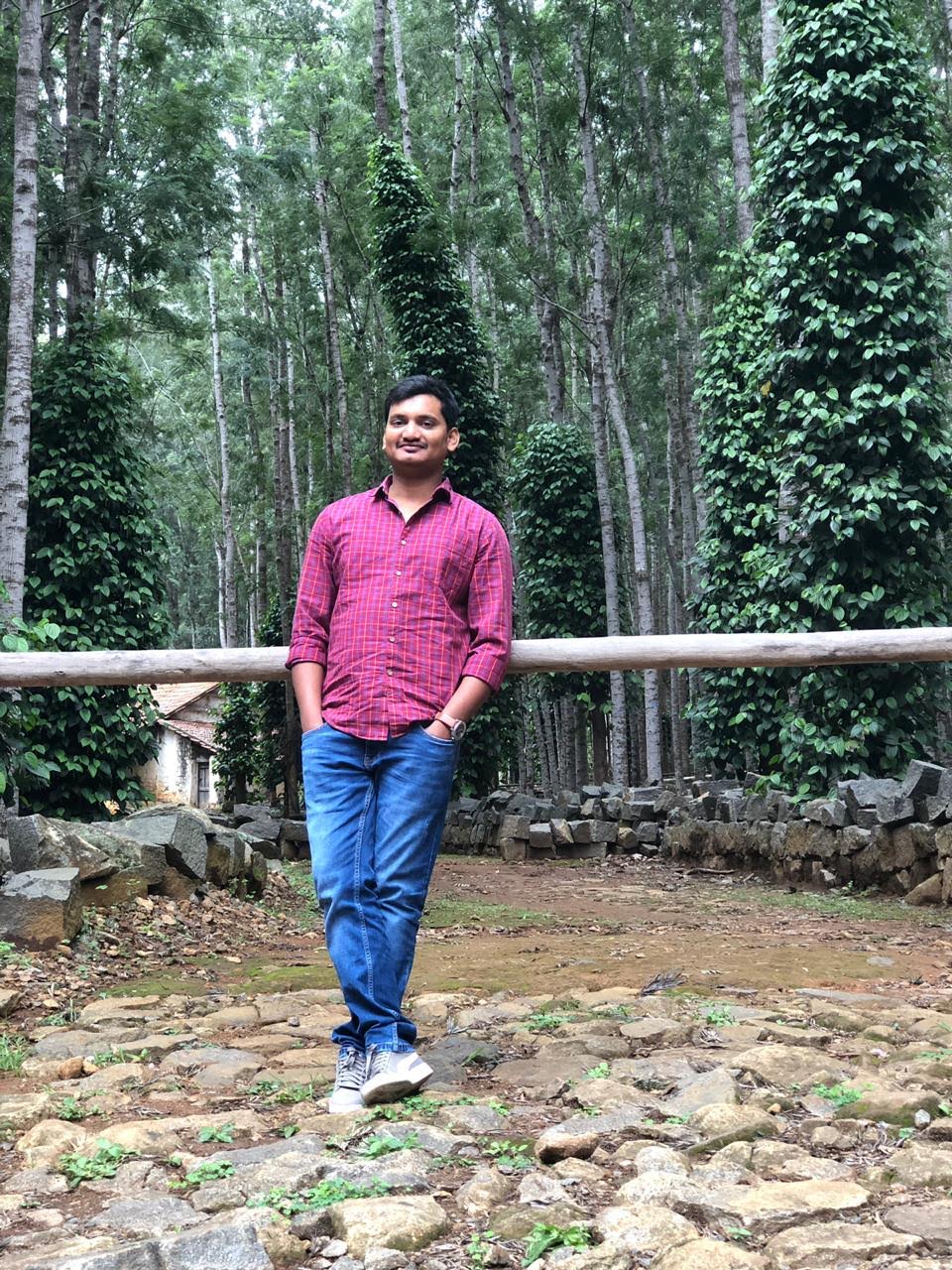React Concurrency
Published: 3/20/2025
React Concurrency is a feature in React 18+ that enhances the way React handles rendering, making UI updates smoother, more responsive, and efficient. It allows React to work on multiple rendering tasks simultaneously without blocking the main thread, leading to better performance and user experience.
Key Concepts of React Concurrency
1. Interruptible Rendering
- React can pause and resume rendering based on user interactions or system resources.
- This prevents UI freezes and improves responsiveness.
2. Transitions (useTransition)
- Allows marking state updates as non-urgent so React can prioritize them accordingly.
- Example:

- The
useTransitionhook ensures that typing in the input feels instant, while the search results update in a non-blocking manner.
3. Suspense for Data Fetching
- Suspense allows React to pause rendering while waiting for data to load.
- Instead of showing a blank screen, it can display a fallback (like a spinner).
- Example:

- Key benefits:
- Works seamlessly with
React.lazyfor code-splitting. - Future support for data-fetching libraries (like React Server Components).
- Works seamlessly with
4. Automatic Batching
- React groups multiple state updates into a single render, reducing unnecessary re-renders.
- Example:

- Before React 18, each
setStatecall would trigger a separate re-render. - With concurrency, React automatically batches state updates, reducing re-renders.
5. startTransition() for Non-Urgent Updates
- This API lets you mark certain updates as low-priority.
- Example:

- UI remains responsive even if
setCounttriggers a heavy computation.
Why React Concurrency Matters?
- Improved Performance: Helps avoid UI jank and unresponsive behavior.
- Better User Experience: Keeps interactions like scrolling and typing smooth.
- Optimized Rendering: Reduces unnecessary re-renders and prioritizes important updates.
- Future-Proof: Lays the foundation for React Server Components and progressive hydration.
When to Use React Concurrency?
- When working with large data lists or expensive re-renders.
- When typing in an input should feel smooth, even with background updates.
- When dealing with code-splitting or lazy loading components.
- When fetching data with
Suspenseand avoiding UI flickers.